Lesson 1
Internet Connectivity Evolution between Oracle 9i and Oracle 13c
Question: How has internet connectivity changed between Oracle Versions "Oracle 9i" and "Oracle 13c"?
The transformation of Oracle's database management systems from Oracle 9i to Oracle 13c reflects a paradigm shift in response to the changing landscape of the internet, cloud computing, and information technology. This shift is most evident in Oracle's advancements in internet connectivity, integration, and accessibility. Herein, we detail the core transitions between the two versions.
In summary, the transformation from Oracle 9i to Oracle 13c showcases Oracle's commitment to evolving with the internet age. Starting with foundational web-enabled features in 9i, Oracle, by the release of 13c, had embraced the full spectrum of internet capabilities, ensuring that its database system was robust, secure, and primed for the modern web and cloud landscape.
The transformation of Oracle's database management systems from Oracle 9i to Oracle 13c reflects a paradigm shift in response to the changing landscape of the internet, cloud computing, and information technology. This shift is most evident in Oracle's advancements in internet connectivity, integration, and accessibility. Herein, we detail the core transitions between the two versions.
- Foundation for Internet Computing: Oracle 9i
- Internet File System (iFS): Oracle 9i introduced the Oracle Internet File System (iFS), which was a content management system allowing files of different types to be stored, managed, and accessed via standard protocols such as HTTP, FTP, WebDAV, and SMB.
- XML Integration: With XML becoming a standard for data exchange on the web, Oracle 9i integrated XML to allow for XML storage, generation, and querying.
- Web Services: Oracle 9i began the trend of offering web-based services, supporting SOAP and other web protocols.
- Oracle 13c and Advanced Internet Integration:
- Oracle RESTful Data Services (ORDS): By the time of Oracle 13c, the database natively integrated Oracle RESTful Data Services. ORDS made it feasible for modern web-based applications to interact with the database using standard HTTP and REST calls. This streamlined approach replaced the older web-service mechanisms, allowing for more seamless and direct interaction.
- JSON Support: Oracle 13c amplified its commitment to contemporary web standards by offering enhanced native JSON support, thereby allowing for efficient storage, querying, and retrieval of JSON documents.
- Advanced Security for Web Access: In light of the increasing security threats of the modern web, Oracle 13c emphasized advanced security features for web access, including improved algorithms, tighter integration with Oracle Identity Management, and enhanced web service security standards.
- Cloud Scalability and Flexibility:
- Oracle 9i: At its inception, Oracle 9i was primarily an on-premises system. However, it laid the groundwork for internet-enabled databases with its features.
- Oracle 13c: This version acknowledged the world's shift towards cloud computing. Oracle 13c was tailored to function optimally both on-premises and in the cloud, ensuring consistent performance, security, and manageability.
- Interoperability with External Systems:
- Oracle 9i: This version provided preliminary web-service support and Java integration to communicate with external systems. Oracle 13c: Enhanced the game with tighter application integration solutions, offering tools and methodologies for a seamless connection between the
- Oracle Database and other third-party systems or platforms on the web.
- Enhancements in Network Protocols and Technologies:
- Oracle 9i: Operated predominantly with traditional networking protocols.
- Oracle 13c: To boost internet and cloud performance, Oracle 13c introduced advanced network compression and optimized data traffic management techniques.
In summary, the transformation from Oracle 9i to Oracle 13c showcases Oracle's commitment to evolving with the internet age. Starting with foundational web-enabled features in 9i, Oracle, by the release of 13c, had embraced the full spectrum of internet capabilities, ensuring that its database system was robust, secure, and primed for the modern web and cloud landscape.
Handling multimedia and the Internet with Oracle
When you look at Oracle, you will see more Internet-capable features than in any earlier release of Oracle's database.
Oracle has answered the demand for integrating database data with other kinds of data used for the Internet, such as images and multimedia files.
In this module, we will examine some of the basic tools and technologies that have been added to Oracle specifically to enhance and simplify the development of Internet sites that combine database data and non-database files.
In this module, we will examine some of the basic tools and technologies that have been added to Oracle specifically to enhance and simplify the development of Internet sites that combine database data and non-database files.
Module Objectives
By the end of the module you will be able to:
- Describe multimedia as it applies to a database
- Describe how Java has been integrated into Oracle
- List uses of the interMedia tool
- Describe the Oracle Internet Directory and what it can do
- Use SQLJ to deliver a Web page
- List other tools and features that make Oracle good for Internet applications
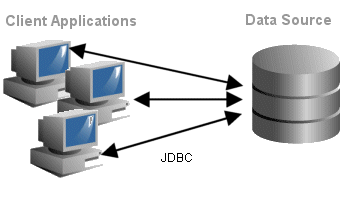
Oracle Database Cloud
Many of the examples in this module focus on the use of SQL within the database.
The examples assume that you can log in directly to an Oracle database or that you are using a client-based tool that allows you to enter commands into a database. With the introduction of web-based technologies, your ability to interact with the database has been augmented by new options.
You still need to know SQL, but to take advantage of these options, you may need to understand Web listeners, new toolsets, languages such as Java, and application programming interfaces (APIs) such as JDBC and SQLJ.
Consider a simple architecture, shown in Figure 1 above, in which several computers are involved in the application consisting of several clients and a server. The database resides on the server, and the user interacts with the server via the client. The client and the server rely on the underlying network for their communications, and each runs a version of Oracle's Network Services tool. The server listens for Net Services requests issued by the client.
Consider a simple architecture, shown in Figure 1 above, in which several computers are involved in the application consisting of several clients and a server. The database resides on the server, and the user interacts with the server via the client. The client and the server rely on the underlying network for their communications, and each runs a version of Oracle's Network Services tool. The server listens for Net Services requests issued by the client.
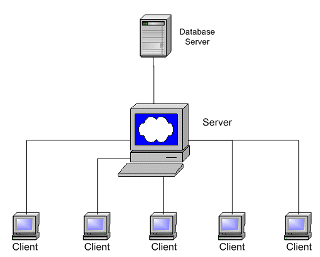
Now consider a three-tier architecture, shown in Figure 2 above. A three-tier architecture has three separate components: a client, an application server, and a database server. In implementing a three-tier architecture, you have many more choices available than you have in the traditional client-server architecture.
The communications protocol used to communicate between the client and the application server can be different from that used to communicate between the application server and the database server. The workload distribution among the three components can vary widely across applications. The performance and reliability of the components in both stand-alone and networked mode can influence the success or failure of the application.