| Lesson 2 | Installation, configuration, and migration |
| Objective | Identify new features for installation, configuration, and migration. |
Installing Enterprise Manager System
Before you start installing Enterprise Manager Cloud Control, you must understand the fundamentals of Enterprise Manager installation, the various installation types you can use, the components that are installed by default, and so on. This section
introduces you to the installation process, and covers the following:
Installation, Configuration, and Migration using Oracle
A host of improvements and changes will affect how you install and configure an Oracle11g database.
In addition, new features have been added to improve the task of migrating older Oracle databases to Oracle. The following table summarizes all these new features and enhancements.
In addition, new features have been added to improve the task of migrating older Oracle databases to Oracle. The following table summarizes all these new features and enhancements.
- If you want to install Enterprise Manager Cloud Control for evaluation or demo purposes, then use the Simple installation type.
- If you want to install only the software binaries of Enterprise Manager Cloud Control along with Plugins at one point in graphical mode and configure the installation at a later point, you may do so, using the Advanced installation type. For more information on this, see Installing an Enterprise Manager System Using Software Only Install Along With Plugins and Configuring Later in the Enterprise Manager Cloud Control Advanced Installation and Configuration Guide.
Overview of the Installation Types Offered for Enterprise Manager Cloud Control
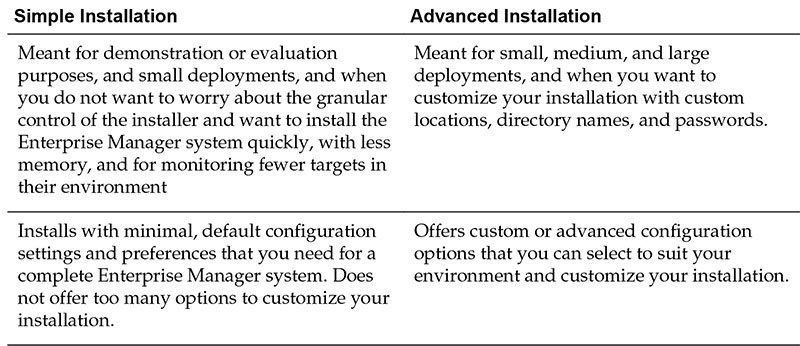
Install Configuration Migration
You will have a chance to try out all these new and improved features in a module later in this course.
The next lesson describes new features that affect how you set up tablespaces and other system resources.
You will have a chance to try out all these new and improved features in a module later in this course.
The next lesson describes new features that affect how you set up tablespaces and other system resources.