| Lesson 11 | Using the Oracle Net Assistant |
| Objective | Use the Oracle Net Assistant to set the TNS TIMEOUT value. |
Using the Oracle Oracle Net Assistant
In Oracle8, Oracle provided a GUI utility called the Net8 Assistant used to create the various configuration files required for Net8; this utility was renamed the Oracle Net Manager with the Oracle9i release. The last of the tabs that display when you choose General from the drop-down list in the Oracle Net Assistant is the Advanced tab. From here you can specify the TNS TIMEOUT value, a Oracle Net server function. View the Image below to see an illustration.
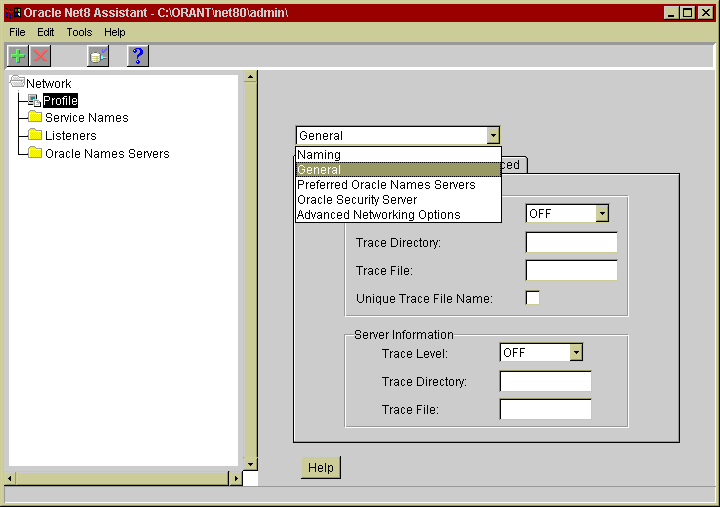
Like the Database Configuration Assistant, the Oracle Net Manager is written in Java,
provides the same look and feel across platforms, and is typically first accessed from the installer. The Oracle Net configuration files have a very specific syntax with multiple levels of nested brackets. Using the Oracle Net Manager allows you to avoid the errors that are common to hand-coded files.
This utility, which automates the configuration of various Oracle Net components, is shown in Figure 5-11 as it appears in Oracle Database 11g.
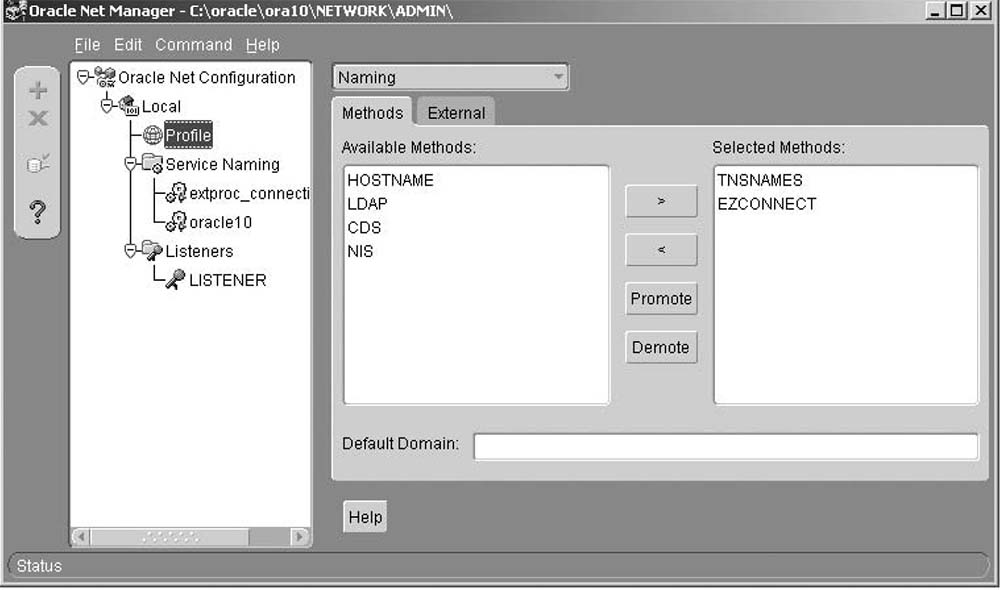
As the preceding series of lessons has demonstrated, the Oracle Net Assistant was a tool for making easy changes to the parameter files. However, since each client has a tnsnames.ora, most shops will create a master tnsnames.ora file and "push"
the file to clients on a periodic basis. Most shops use Tivoli Courier or some other software distribution tool for this task.
The next lesson discusses how to set a listener password.
The next lesson discusses how to set a listener password.