| Lesson 4 | Using the report command |
| Objective | Use the Oracle Report Command |
Oracle Report Command Options
In the realm of Oracle Database Administration, the Recovery Manager (RMAN) provides a pivotal tool known as the `REPORT` command. This command is indispensable for database administrators (DBAs) who seek to obtain comprehensive information about various aspects of their backup and recovery environment. The `REPORT` command in RMAN is multifaceted, offering several sub-options to cater to different reporting needs. These sub-options include:
An exemplary use of the `REPORT` command might look like this:
This command instructs RMAN to report on any files that would require a backup to maintain a redundancy level of two, meaning two complete and independent copies of the data. The `REPORT` command's utility lies in its ability to furnish DBAs with vital information, aiding in making informed decisions about backup strategies, ensuring data integrity, and optimizing storage. It is a tool that, when wielded with expertise, greatly enhances the DBA's capacity to maintain the health and security of the Oracle database environment.
- REPORT SCHEMA: This option presents a snapshot of the database schema at a specific point in time. It can be particularly useful for understanding the database structure during a past backup.
- REPORT NEED BACKUP: With this option, DBAs can determine which database files require a backup based on specified criteria, such as the number of days since the last backup or the number of log switches since the last backup.
- REPORT UNRECOVERABLE: This option identifies any database files that contain changes not backed up by RMAN, highlighting potential risks in the database's recoverability.
- REPORT OBSOLETE: In the context of a retention policy, this option lists all RMAN backups and copies that are obsolete and can be deleted.
- REPORT BACKUP: This option provides details about backups of the database, offering insights into the backup pieces, their sizes, and other relevant information.
An exemplary use of the `REPORT` command might look like this:
RMAN> REPORT NEED BACKUP REDUNDANCY 2;
This command instructs RMAN to report on any files that would require a backup to maintain a redundancy level of two, meaning two complete and independent copies of the data. The `REPORT` command's utility lies in its ability to furnish DBAs with vital information, aiding in making informed decisions about backup strategies, ensuring data integrity, and optimizing storage. It is a tool that, when wielded with expertise, greatly enhances the DBA's capacity to maintain the health and security of the Oracle database environment.
Use Oracle Report Command
Recovery Manager provides detailed reporting through the use of either the
report or the list command. In this lesson, we will review the options for the report command and identify why you might want to use report.
Syntax and examples
Below is a list of the more frequent uses of the
report command. To obtain a detailed listing, please refer to the Oracle8 documentation.
- Use
reportto report on objects that need to be backed up based on incremental or day constraints. The integer in the command line represents the number of incremental backups, days since last full or incremental backup, or a minimum level of redundancy.
report need backup {incremental, days, redundancy} integer {datafile, database, tablespace};report need backup days 50 datafilereport need backup incremental 2 databasereport need backup redundancy 3
-
Use
reportto report on which objects might be unrecoverable if your system fails, such as a disk crashing. By running areportcommand, you can determine which data files are unrecoverable.report unrecoverable {datafile, database, tablespace} name report unrecoverable datafile "C:\oracle8\database\usr1orc1.ora" - Use
reportto report on the current schema of your target database or the state of the schema at a specific point in time, system control number (SCN), or log sequence number:
report schema { at time "time", at scn integer, at logseq integer }report schema
- Use
reportto determine which backups are obsolete while maintaining a certain backup redundancy. These backups can then be deleted.
report obsolete redundancy=integerreport obsolete redundancy=2
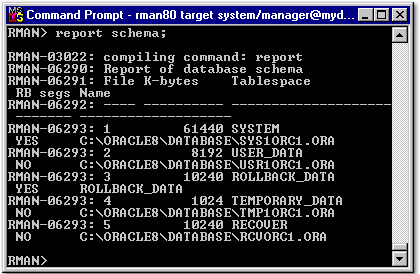
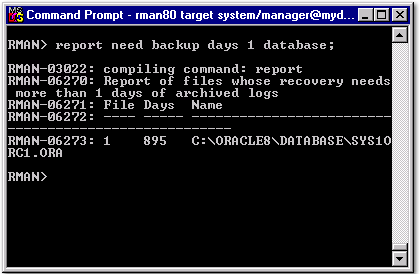
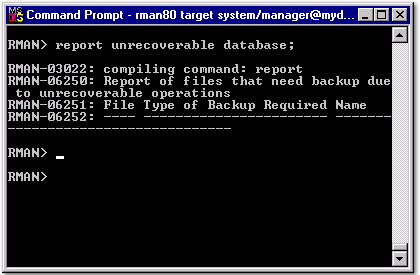
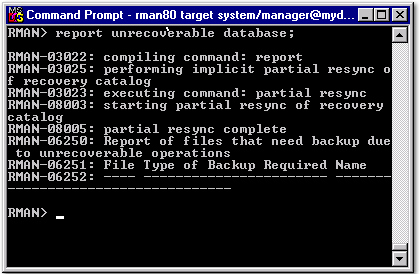
RMAN Report of Database Schema
To find out which backups are not needed during the recovery process, namely those commands that are beyond the specified retention policy, use this command:
report obsoleteFor this, list backup of the database, show the current retention policy and do two backups of datafile 4:
RMAN> list backup; using target database control file instead of recovery catalog RMAN> show retention policy; RMAN configuration parameters are: configure retention policy to redundancy 1; # default RMAN> backup datafile 4; piece handle=../o1_mf_nnndf_tag20090901t164959_59t2m7n0_.bkp RMAN> backup datafile 4; piece handle=../o1_mf_nnndf_tag20090901t165007_59t2mhj3_.bkp
Reporting on Database Files and Backups
The REPORT command performs more complex analysis than LIST. Some main options are shown in Table 2.
Table 2: Report Commands
To generate reports of database files and backups:
In the next lesson, you will learn how to use the
Table 2: Report Commands
| Option | Example | Explanation |
| NEED BACKUP | REPORT NEED BACKUP DATABASE | Shows which files need backing up under current retention policy. Use optional REDUNDANCY and RECOVERY WINDOW parameters to specify different criteria. |
| OBSOLETE | REPORT OBSOLETE | Lists backups that are obsolete under the configured backup retention policy. Use the optional REDUNDANCY and RECOVERY WINDOW parameters to override the default. |
| SCHEMA | REPORT SCHEMA | Reports the tablespaces and data files in the database at the current time (default) or a different time. |
| UNRECOVERABLE | REPORT UNRECOVERABLE | Lists all data files for which an unrecoverable operation has been performed against an object in the data file since the last backup of the data file. |
To generate reports of database files and backups:
- Start RMAN and connect to a target database.
- Run the REPORT command at the RMAN prompt.
REPORT OBSOLETE;The following example reports the data files and temp files in the database:
REPORT SCHEMA;
In the next lesson, you will learn how to use the
list command to display information contained in your recovery catalog.