| Lesson 7 | Configuring Network Naming in Oracle 23ai |
| Objective | Understand and configure service name resolution methods using Oracle 23ai and Oracle Cloud Infrastructure. |
Service Name Resolution in Oracle 23ai
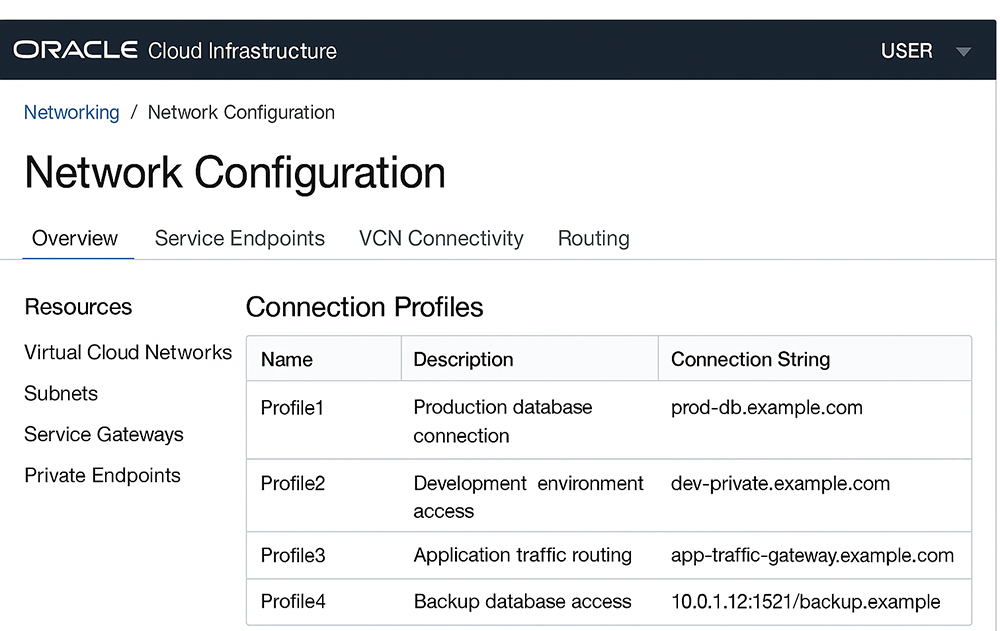
- Easy Connect Plus: The recommended lightweight method using a single line connection string (e.g., `host:port/service_name?parameter=value`). This supports features like load balancing, TLS, and multiple hosts.
- Directory Naming via LDAP: Centralized naming using enterprise directory services such as Oracle Internet Directory (OID) or Microsoft Active Directory. These allow secure and scalable management of database service names.
- OCI Autonomous Configuration: For databases hosted in OCI, connection details are abstracted through the
tnsnames.oraandsqlnet.orafiles provided in the Wallet ZIP download. OCI automates most network naming and encryption settings.
Oracle 23ai emphasizes zero-touch configuration, security by default, and cloud-native best practices. While legacy methods like `TNSNAMES.ORA` are still supported for backward compatibility, cloud-based solutions are preferred for scalability and automation.
Deep Dive into Easy Connect Plus
Now that you understand the modern service name resolution methods in Oracle 23ai, it's time to take a deeper look at Easy Connect Plus — the preferred method for secure, simplified, and scalable connectivity in both on-prem and cloud-native Oracle environments.
a. Syntax Variations and Use Cases
Easy Connect Plus supports a rich set of parameters beyond the basic `host:port/service_name` format. You can specify connection timeout, failover options, SSL settings, and service-level directives. Here are some common patterns:
// Basic
dbhost.example.com:1521/orclpdb1
// With service name and parameters
dbhost.example.com:1521/orclpdb1?connect_timeout=5&retry_count=3
// With full descriptor-style DN
dbhost.example.com:1521/?service_name=orclpdb1
Use Easy Connect Plus when you want to bypass traditional Oracle Net configuration files and connect using command-line tools, JDBC apps, or cloud automation scripts.
b. TLS/SSL Integration with Easy Connect Plus
Oracle 23ai supports encrypted database communication out of the box using Native Network Encryption or SSL/TLS with wallets. Easy Connect Plus can reference wallets directly using parameters:
dbhost.example.com:1522/orclpdb1?wallet_location=/etc/wallet&ssl_server_cert_dn="CN=dbhost.example.com"
This ensures end-to-end encrypted communication without requiring sqlnet.ora or tnsnames.ora setup. It’s ideal for securing traffic in hybrid or multi-tenant cloud environments.
c. Multi-Host Failover Configurations
Easy Connect Plus supports high availability through multi-host syntax. You can define alternate nodes to connect to automatically if the primary fails:
(dbhost1.example.com:1521,dbhost2.example.com:1521)/orclpdb1
Use this syntax with Data Guard, RAC, or multi-node OCI databases. Failover occurs transparently to the client, improving resilience without relying on Oracle Clusterware client-side tools.
d. Load Balancing Using Easy Connect Plus Parameters
To distribute connections evenly across multiple database listeners, Easy Connect Plus provides built-in load balancing:
(dbhost1.example.com:1521,dbhost2.example.com:1521)/orclpdb1?load_balancing=on
This is useful in OCI multi-AD regions and across replicated databases where read-only or read-mostly workloads can benefit from connection spreading.
e. Limitations vs. Traditional tnsnames.ora
While Easy Connect Plus is powerful and flexible, it’s not a silver bullet. Some limitations include:
- No aliasing or logical names like in
tnsnames.ora - Complex strings may become unwieldy for end users
- Not ideal for legacy tools or scripts that require file-based lookups
However, for DevOps pipelines, containerized environments, and cloud-native apps, Easy Connect Plus is the preferred approach — particularly in Oracle 23ai deployments.
In the next lesson, you will configure diagnostic parameters such as trace levels and logging within an OCI environment using `sqlnet.ora` and dynamic views in Oracle 23ai.