| Lesson 11 | Database Maintenance plan Wizard |
| Objective | Use the database maintenance plan Wizard. |
Database Maintenance Plan Wizard for SQL-Server
The database maintenance plan Wizard can be used to automate standard maintenance tasks.
This Wizard will create a SQL Server Agent Job that runs sqlmaint.exe.
The database maintenance plan Wizard is executed from SQL-EM by following these steps:
- Select the Server group
- Select the SQL Server
- Select Tools Database Maintenance from the menu
Wizard Functionality
The database maintenance plan Wizard walks you through reorganizing your database, using dbccs to test the database integrity, scheduling database backups, generating reports containing the output from the commands you have run,
and logging information about what tasks where performed.
View the SlideShow below to see the database maintenance plan Wizard.
View the SlideShow below to see the database maintenance plan Wizard.
High Performance SQL Server Database Maintenance Plan Wizard
Initial Database Maintenance Plan Wizard screen.
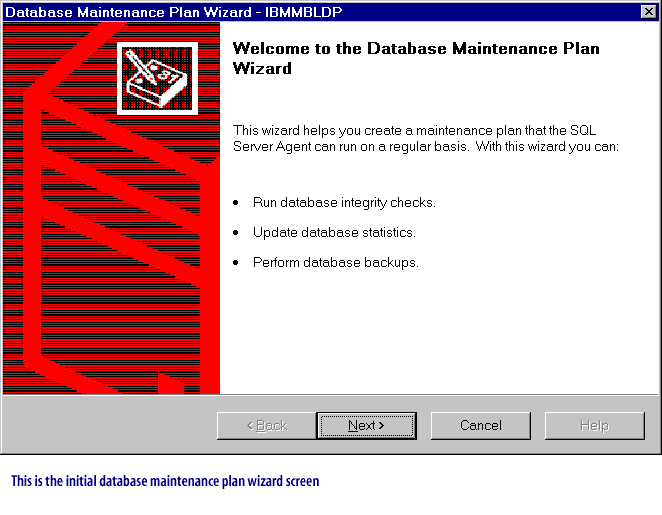
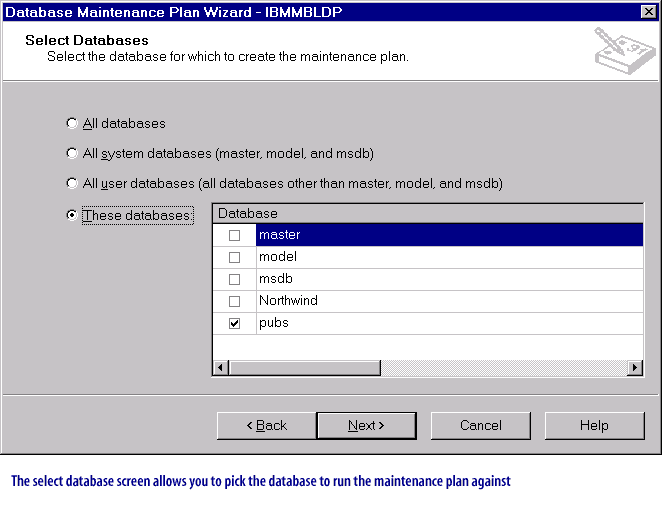
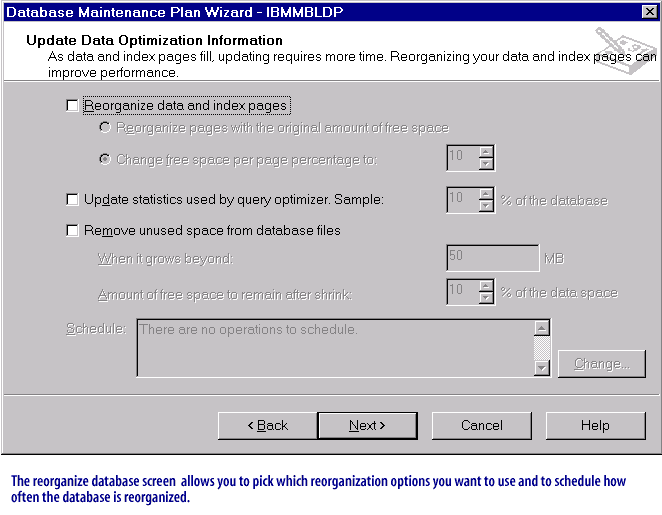
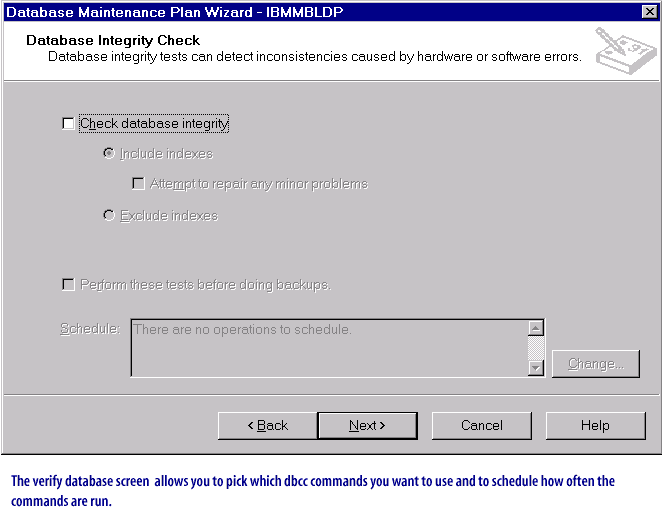
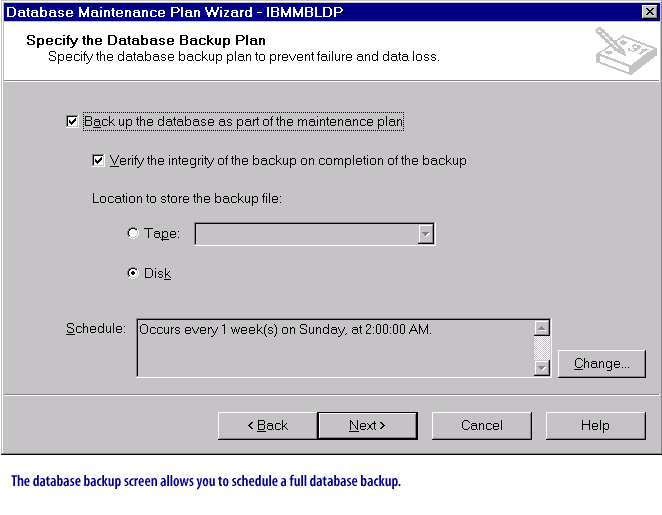
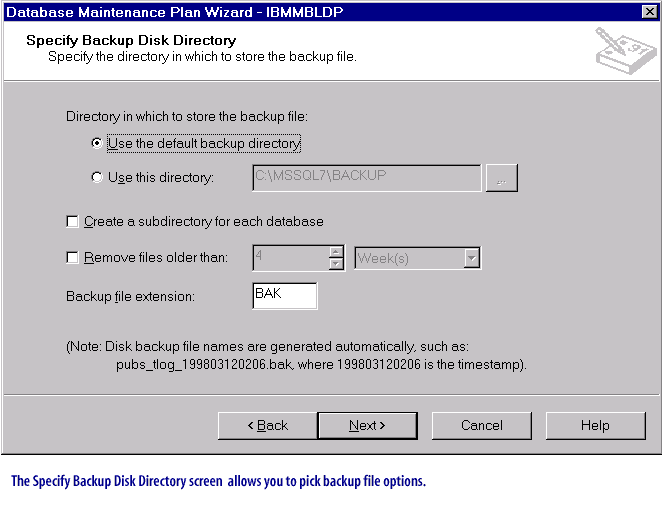
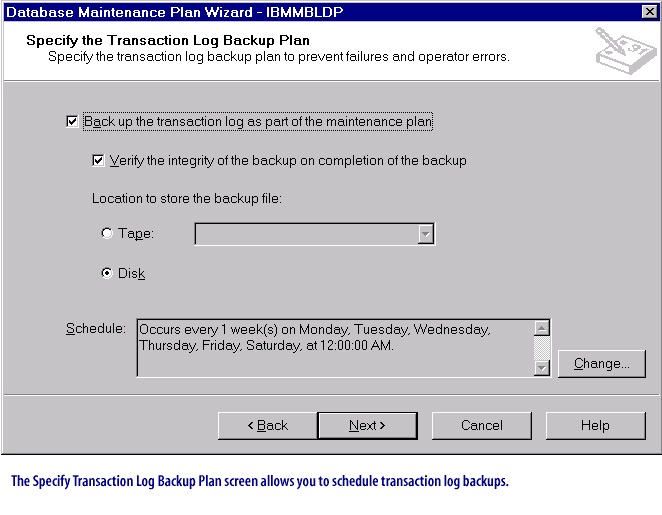
High Performance SQL Server
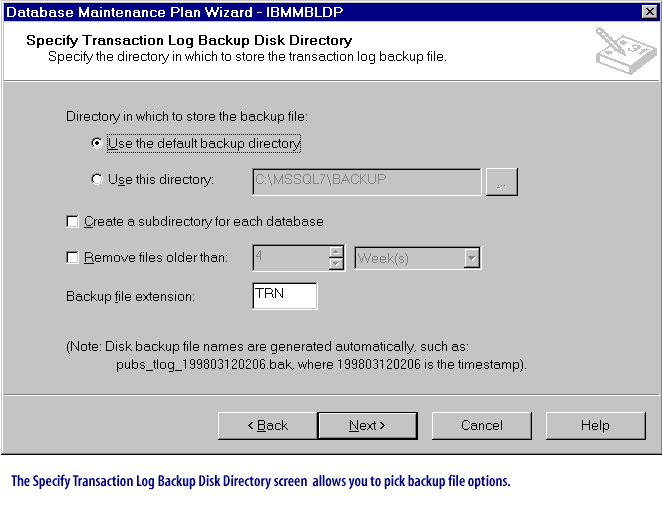
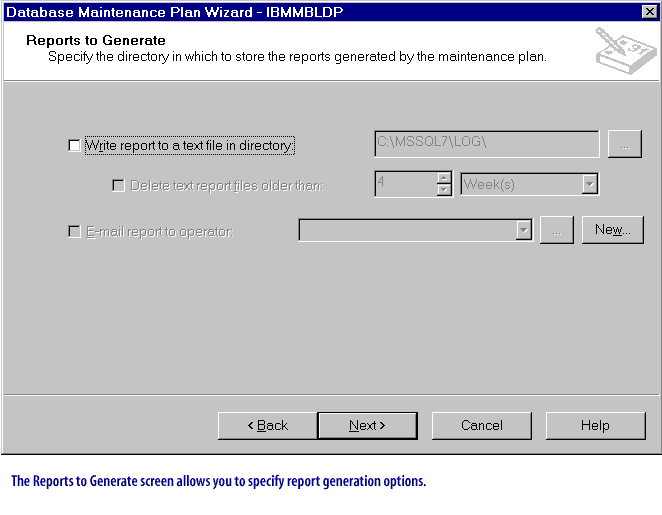
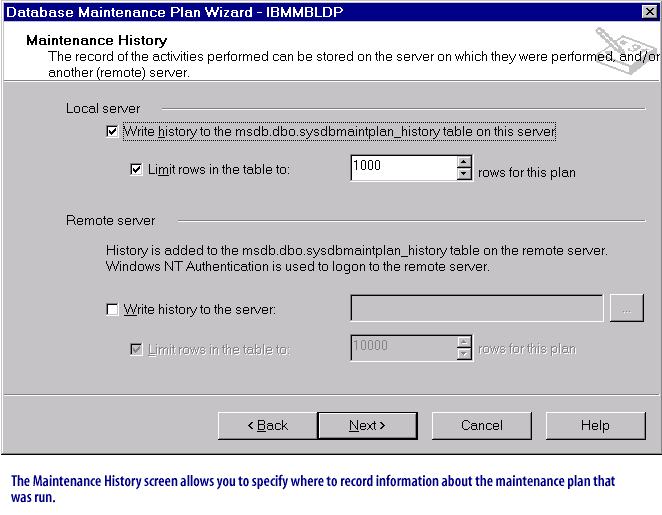
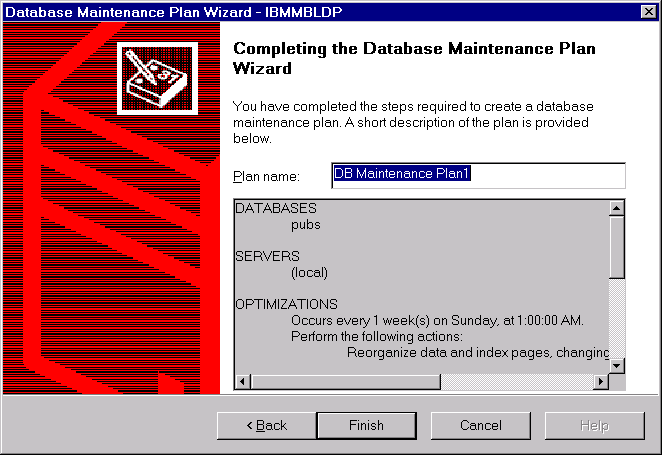
The next lesson concludes this module.