Controlling the Column Headings in Access
Most of the time, you want to have the columns in a set order for display. In some cases, the natural order of the column heading will be good enough. Sometimes you want to have the order be different than one derived by using the Column Header option. To do this, you can set the Column Headings property, found on the property sheet in the top of the Query Design view. When you click the Property Sheet toolbar button, you will see the property sheet for the query.
You can put the column headings in as you want, separated by commas, as shown here:
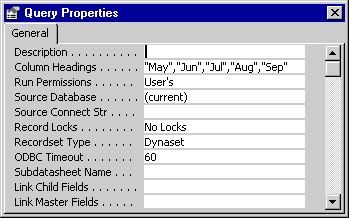
Another benefit of using column headings is that those columns that have a null value will still be displayed, as seen here:
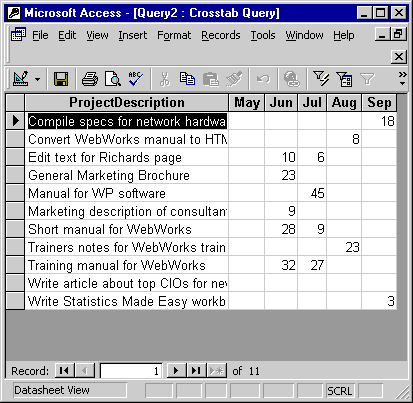
Note that you have to have the column headings in the Column Heading property of the query match the Crosstab row entry for Column Heading.