| Lesson 5 | Using query field properties |
| Objective | Set Properties for Fields in Queries |
Using Access Query Field Properties
Earlier in this course, you learned about working with properties on fields in tables. You can also set properties for fields specified in queries. Generally, you will do this when you create calculated fields. The reason that you will use these properties mainly for calculated fields is that fields used from record sources will usually have the properties already specified at the table level. You can see those properties in the MouseOver below.
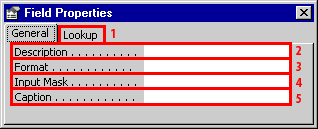
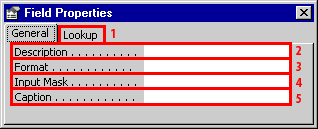
| 1) | Lookup: This tab allows you to create a lookup style control. |
| 2) | Description: Text placed in this property will be displayed on the Status bar when the field is entered. |
| 3) | Format: This formats the field as specified. You can use built-in formats as well as create your own custom ones. |
| 4) | Input mask: This can be used only on noncalculated fields. This property lets you specify how a user can enter values into the field. |
| 5) | Caption: This lets you create a title that will be used as a label on a form or column headings. |
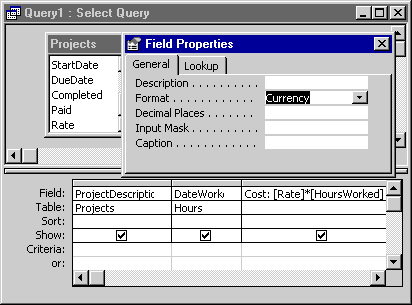
Setting the Caption property for a field allows you to display a more descriptive heading than the field name.
In the next lesson, you will learn how to identify fields you can index to improve query performance.
Using Query Field Properties - Exercise
Click the Exercise link below to practice setting the Caption property for a field in a query.
Using Query Field Properties - Exercise
Using Query Field Properties - Exercise