Using Access Query Field Properties
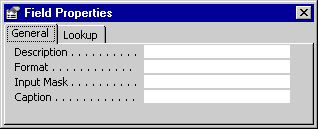
| 1) | Lookup This tab allows you to create a lookup style control. |
| 2) | Description Text placed in this property will be displayed on the Status bar when the field is entered. |
| 3) | Format This formats the field as specified. You can use built-in formats as well as create your own custom ones. |
| 4) | Input mask This can be used only on noncalculated fields. This property lets you specify how a user can enter values into the field. |
| 5) | Caption This lets you create a title that will be used as a label on a form or column headings. |