Access Form Property Elements
Pointing to Form Properties
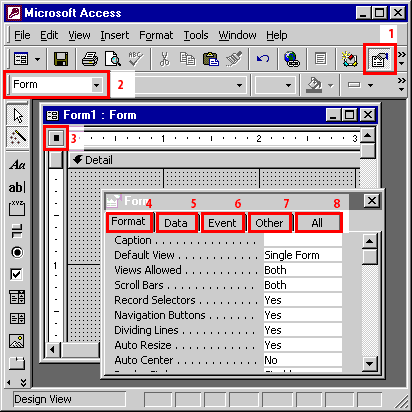
| 1) |
Form Selector Clicking here moves the property sheet’s focus to the form’s properties. |
| 2) |
Object list Pick Form from the drop-down list that opens in to move the property sheet’s focus to the form’s properties.
|
| 3) |
Properties toolbar button Toggles the property sheet being opened or closed. |
| 4) |
Format tab Contains properties that affect the formatting of an object. |
| 5) |
Data tab Contains properties that allow you to specify record sources for forms and reports and control sources for controls. |
| 6) |
Event tab Allows you to attach macros for different events that occur. |
| 7) |
Other tab Miscellaneous properties that don’t fall under the other tabs. |
| 8) | All tab All the other nonevent tabs combined in one list. |