Access Form Sections
Formulating Forms
Use the Forms group on the Create tab of the Ribbon to add forms to your database. The
commands in the Forms group, shown in Figure 4.9, let you create the following different
types of forms and ways to work with Access forms:
Figure 4.9: Use the Forms group on the Create tab of the Ribbon to add new forms to your database.
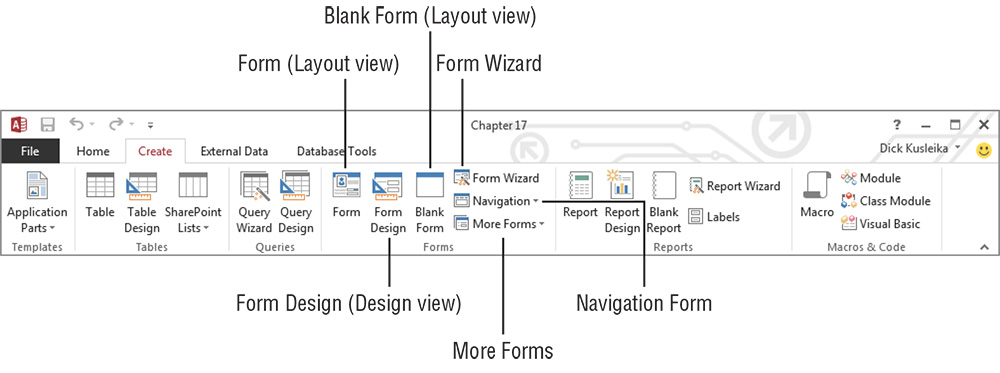
Sections of a form
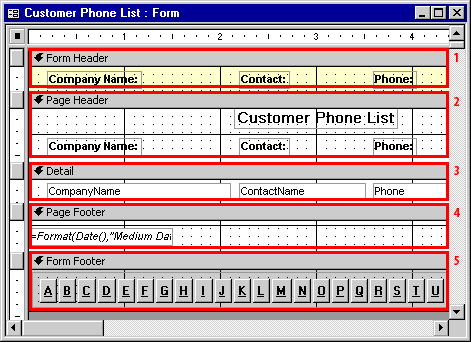
| 1) | Form Header section: Used for displaying information or controls that remain the same for all records. |
| 2) | Page Header section: Used for column headings when printing a form. |
| 3) | Detail section: Displays record information. |
| 4) | Page Footer section: Used for summarizing page information when printing a form. |
| 5) | Form Footer section: Used for displaying information or controls that remain the same for all records. Also used for summarizing information for all records. |