Lesson 11
Building Modifying Access Forms Conclusion
This module discussed many ways to enhance your Access forms. In this module, you:
- Created a form by using Design view and assigning a record source
- Added a format to an existing form
- Inserted a graphic onto a form
- Learned the ways to view a form’s properties
- Modified various properties of a form
- Viewed some of the ways to change control properties
- Worked with multiple controls and how to align and size them all at once
- Modified the various form sections (headers, footers, and detail)
Creating a form in Microsoft Access 365 using Design View
Creating a form in Microsoft Access 365 using Design View and assigning a record source involves the following steps:
-
Step 1: Open Microsoft Access and Select the Database
- Open Microsoft Access 365.
- Open your database or create a new one if needed.
-
Step 2: Create a New Form in Design View
- Go to the Create tab in the Ribbon.
- Click Form Design in the Forms group.
- This opens a blank form in Design View.
-
Step 3: Assign a Record Source
- While in Design View, open the Property Sheet (if it’s not already open):
- Click Design > Property Sheet or press F4.
- Click on the Form Selector (the small square in the upper-left corner where the rulers meet).
- In the Property Sheet, go to the Data tab.
- Locate Record Source and click the dropdown.
- Select a table or query as the record source.
- If you need a new query, click ... (ellipsis) to open the Query Builder.
- While in Design View, open the Property Sheet (if it’s not already open):
-
Step 4: Add Controls (Fields, Labels, and Buttons)
- In the Design tab, use the Controls group to add:
- Text Boxes for fields.
- Labels for field names.
- Buttons for navigation or actions.
- Set the Control Source for each text box:
- Select a text box, open the Property Sheet, go to the Data tab.
- Set the Control Source to a field in the assigned Record Source.
- In the Design tab, use the Controls group to add:
-
Step 5: Save and View the Form
- Click Save (Ctrl + S) and give your form a name.
- Click Form View to see how it works.
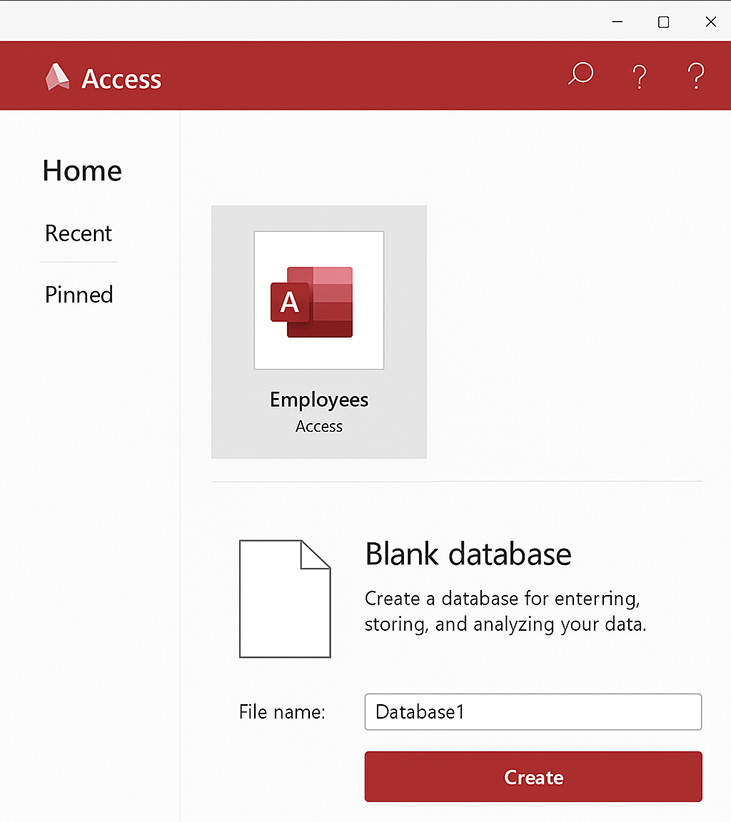
Enhancing Access Forms - Quiz
Click the quiz link below to answer a few questions about the entire module.
Enhancing Access Forms - Quiz
Enhancing Access Forms - Quiz