Access Formatting toolbar
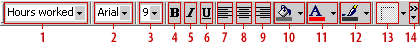
| Location 1 | Shows the current control selected |
| Location 2 | Choose a font from the list |
| Location 3 | Choose a font size from the list |
| Location 4 | Makes the selected control bold |
| Location 5 | Makes the selected control italic |
| Location 6 | Makes the selected control underlined |
| Location 7 | Left justifies the text within the control |
| Location 8 | Centers the text within the control |
| Location 9 | Right justifies the text within the control |
| Location 10 | Select a background color for the control |
| Location 11 | Select a font color for the control |
| Location 12 | Select a border or line color for the control |
| Location 13 | Select a border or line width for the control |
| Location 14 | Choose from more options, including Special Effects |