| Lesson 3 | Open a query |
| Objective | Explain how to create or open a query from the database window. |
Query Access Database Window
To create or open a query in Microsoft Access 2021, follow the steps outlined below. The process is relatively straightforward, and there are multiple methods to accomplish these tasks:
Remember, whether you're creating a new query or opening an existing one, always save your work to prevent loss of data. For the most accurate, up-to-date information, refer to the official Microsoft Access 2021 user guide or the Microsoft Access support website.
Creating a New Query:
- A. Design View Method:
Open the Access 2021 database in which you wish to create a new query. Click the "Create" tab in the ribbon at the top of the application window. In the "Queries" group, click on "Query Design". The "Show Table" dialog box will appear. Select the tables you want to include in your query, and then click "Add". After you've added all necessary tables, click "Close". You can now begin to construct your query in the design view. Drag and drop fields from the tables at the top to the query design grid at the bottom. Use the "Criteria" row to specify criteria for your query. Once you have designed your query, click on the "Run" button in the "Results" group of the "Design" tab. Access will run your query and display the results. If you want to save your query for future use, click "Save" in the "Close" group of the "Home" tab. - Query Wizard Method: Open the Access 2021 database where you want to create a new query. Click the "Create" tab in the ribbon. In the "Queries" group, click on "Query Wizard". The "New Query" dialog box will appear. Choose the type of query you want to create, and then click "OK". Follow the steps provided by the Query Wizard to build your query.
- Opening an Existing Query: Open the Access 2021 database that contains the query you want to open. In the navigation pane on the left side of the screen, select the "Queries" object type. This will display a list of all queries in your database. Double-click on the query you wish to open. Access will run the query and display the results.
Remember, whether you're creating a new query or opening an existing one, always save your work to prevent loss of data. For the most accurate, up-to-date information, refer to the official Microsoft Access 2021 user guide or the Microsoft Access support website.
You can create a new query, or open an existing one from the Queries view in the database window.
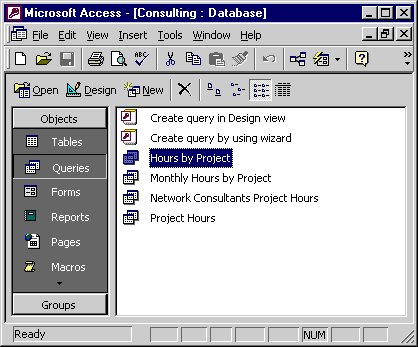
Creating a new query
You can create a new query by:
- Double-clicking on the “Create query in Design view” option
- Double-clicking on the “Create query by using wizard” option
Opening Existing Access Query
You can open a query in the following ways:
You will learn how to create and open a query using all of the above options.
In the next lesson, you will create a query with the Simple Query Wizard.
- Double-click the query name to open the query in Datasheet view. (You can always click the View button to see Design view.)
- Select the query and click the Design button on the database window toolbar to open the query in Design view.
- Right-click the query name and choose Open or Design view to see the query in Datasheet or Design view, respectively.
You will learn how to create and open a query using all of the above options.
In the next lesson, you will create a query with the Simple Query Wizard.