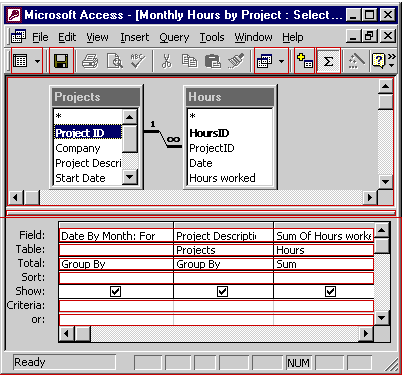| 1st button | View Datasheet button |
| 2nd button | Save button: Saves the query design |
| 10th button | Query Type button |
| 11th button | Show Table button: Displays Show Table dialog box so that you can add tables to the query |
| 12th button | Totals button: Displays or hides Total line in grid |
| Tables pane | Displays tables and their fields for use in the query |
| Bottom Pane | Query by Design grid: Do the query here |
| Pane divider | You can click and drag the pane divider to change the size of the panes. |
| Field row | Shows fields used in the query |
| Table row | Lists the table each field is from |
| Total row | Allows you to group and summarize query results |
| Sort | Allows you to choose a sort order for the query |
| Criteria | Specify criteria in this row |
| Or | Specify "or" criteria in this row |