Creating Calculated Control in Access - Exercise Result
The resulting report should look something like this:
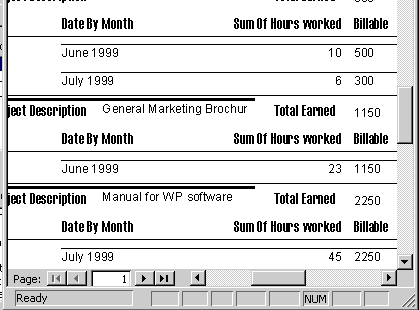
Note the two new calculations: the amount billable each month for each project, and the total billable amount for each project.
Calculated Values
Data macros can substitute for the traditional summing of values in an aggregate query. Although Access 2010 also introduced calculated data types, calculated fields cannot be indexed unlike in 2013 web apps.
So, there is very little benefit in using calculated data types for this task. Moreover, the calculated field cannot calculate outside the scope of the current record.
Thus, a data macro is an excellent fit. You will see two examples of storing a calculated value later in the chapter.